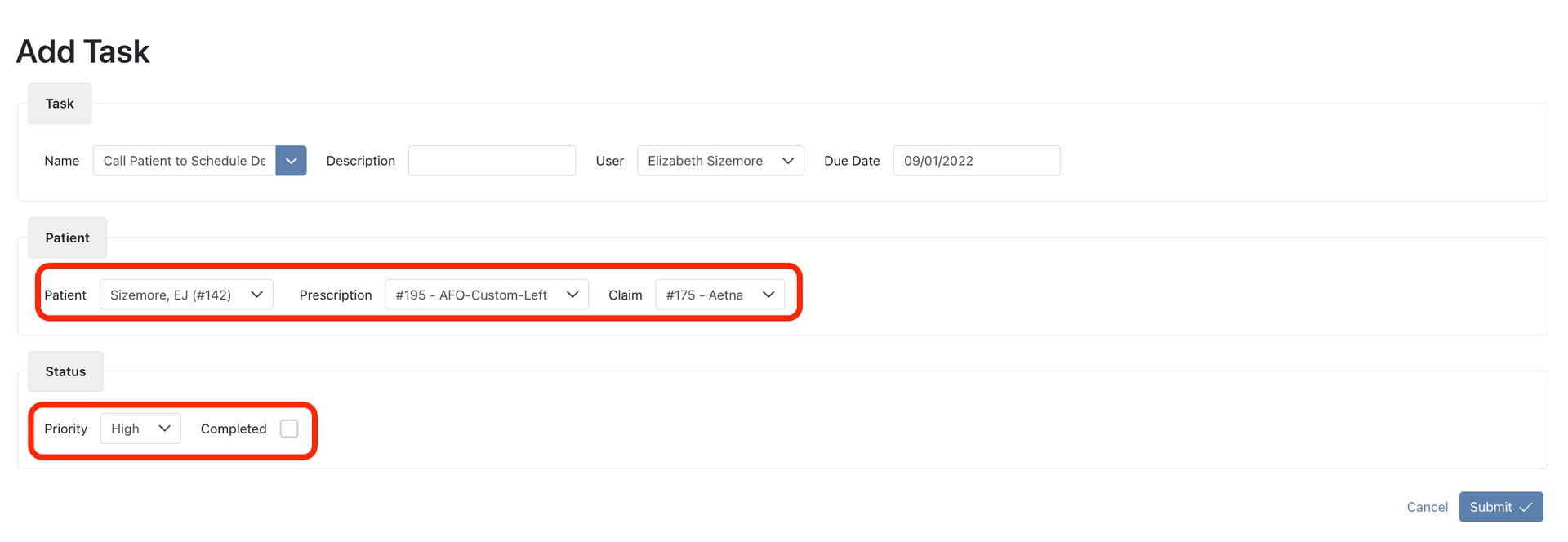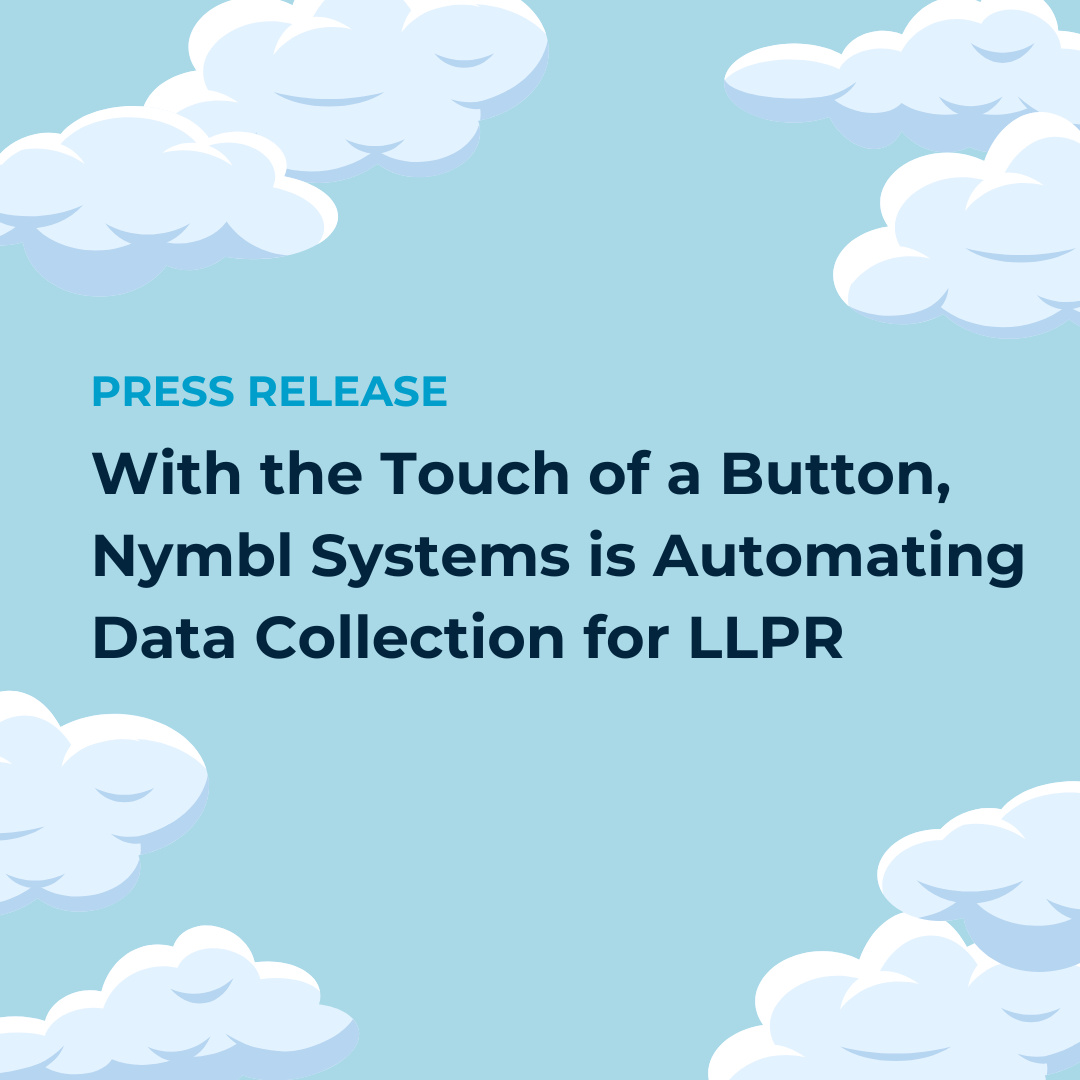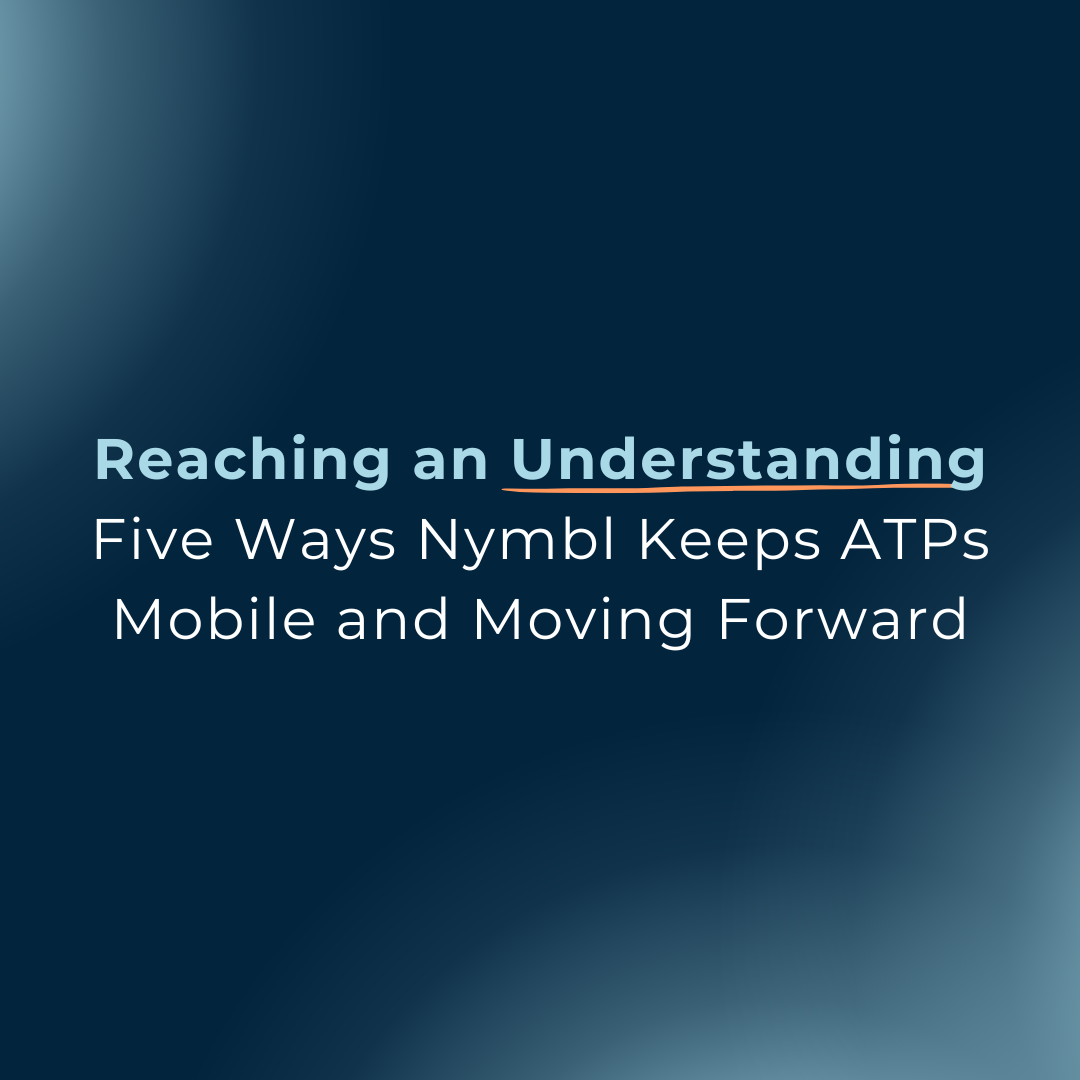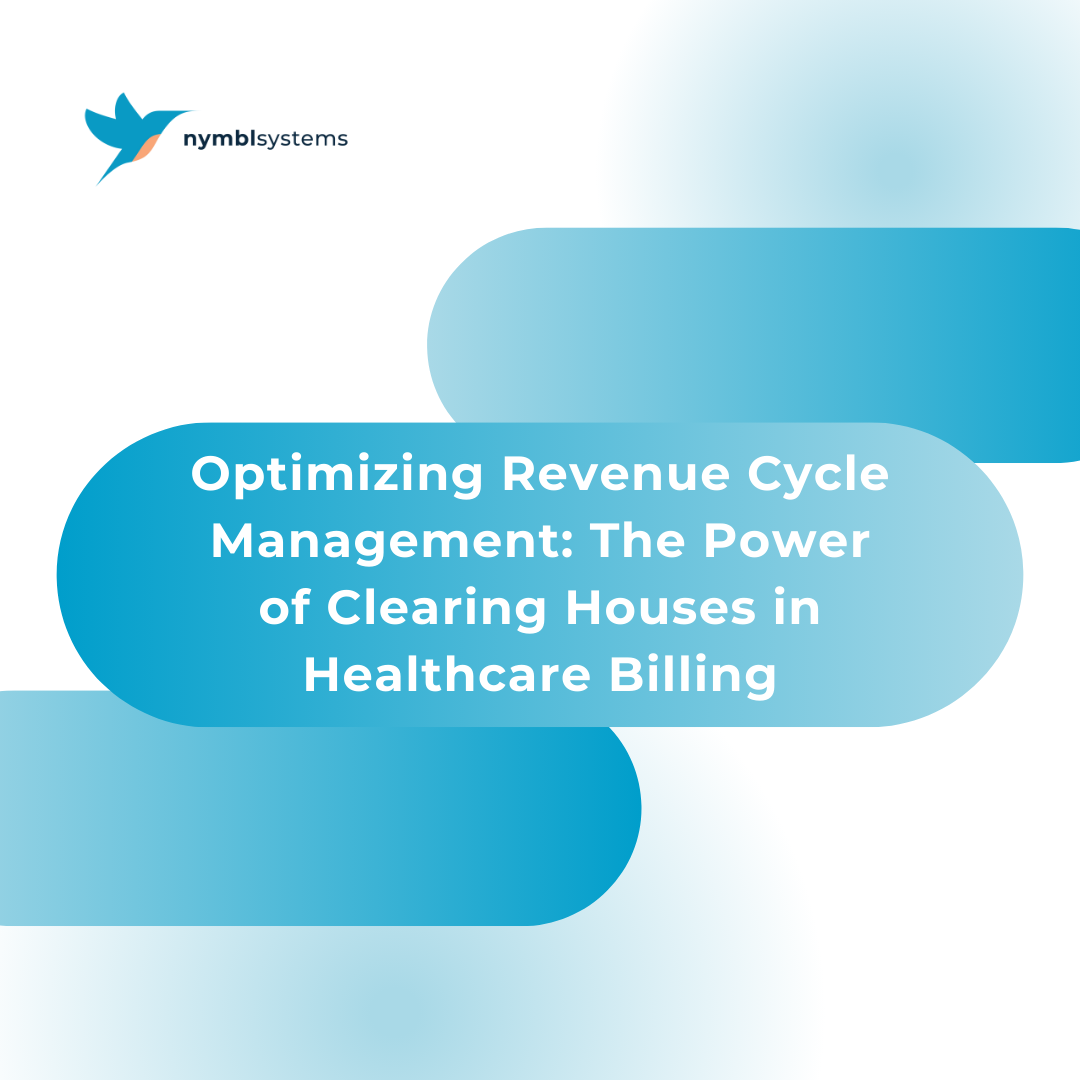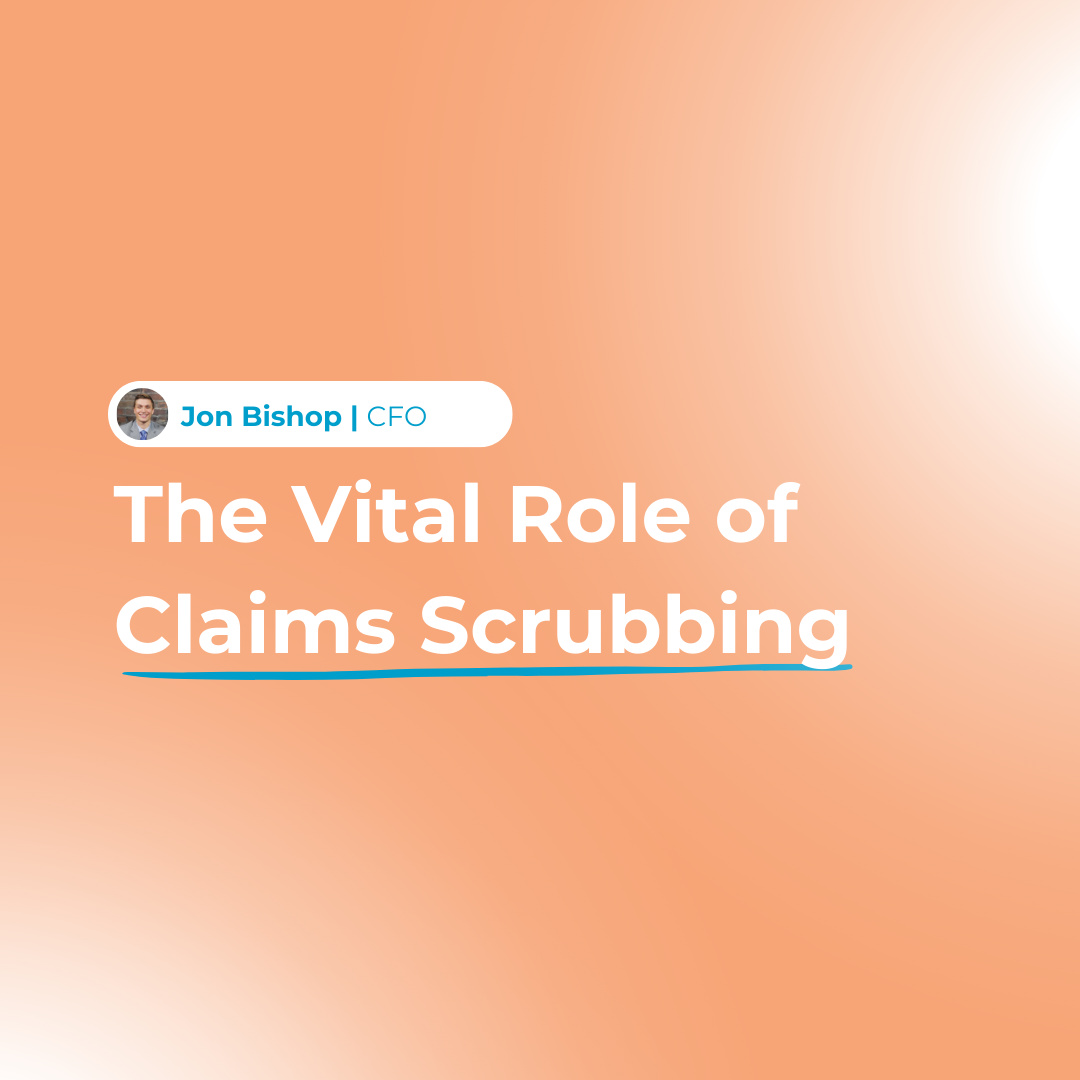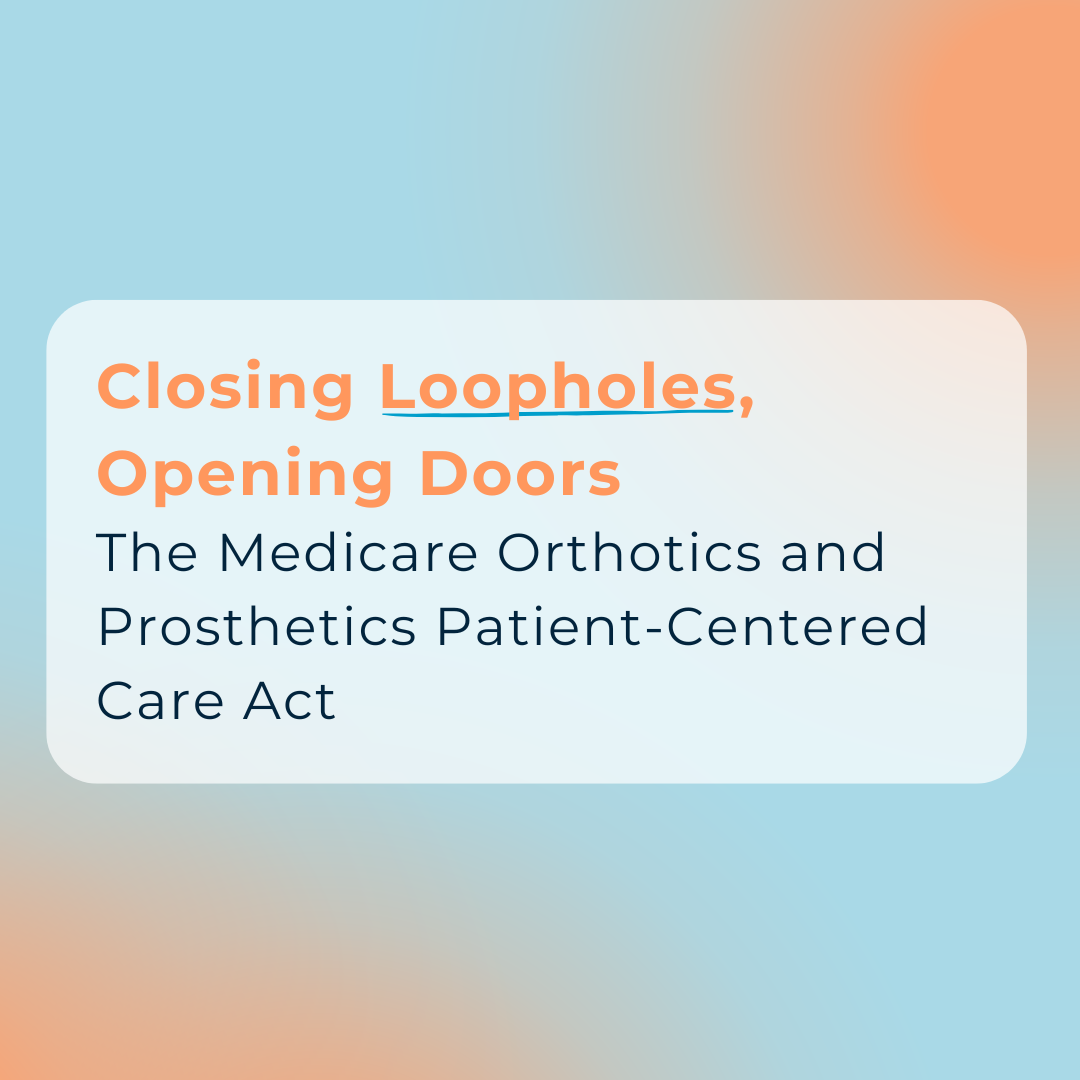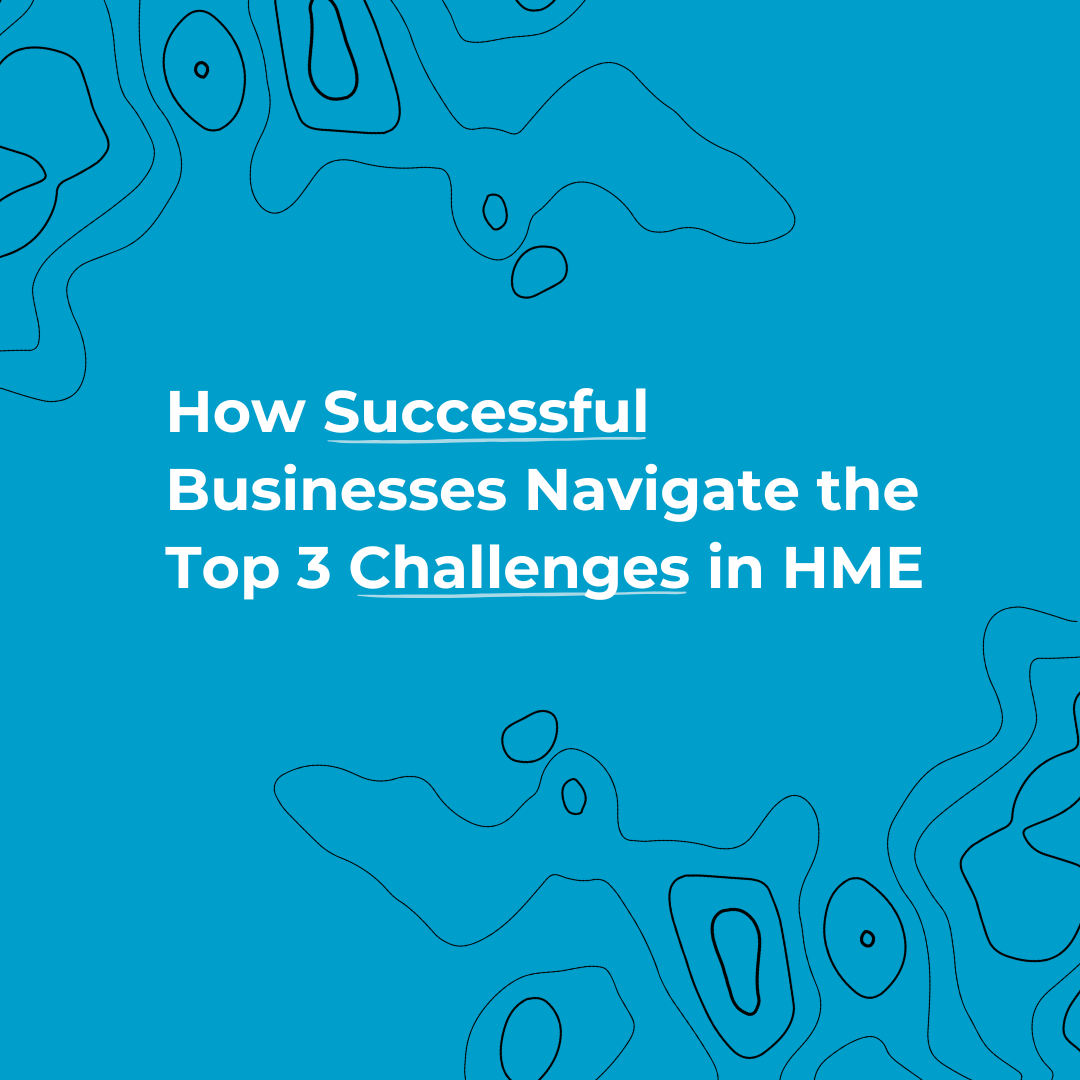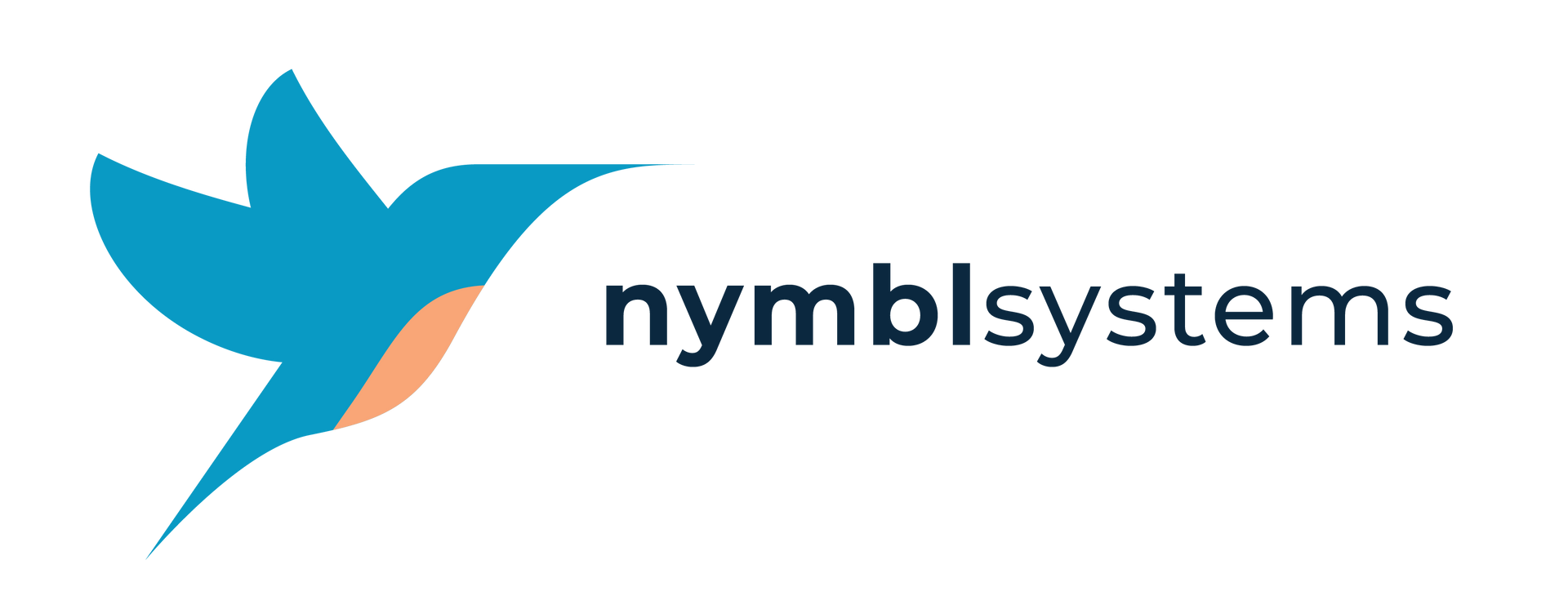How To: Add a Task in Nymbl Systems
What Tasks Allow You To Do
Generally, a new task is created when an action needs to completed. This allows you to keep track of next steps in one clean location. There are a number of ways to add a new task in Nymbl: using a notification message to generate a task, creating a task from a patients chart, or creating a task from scratch.
If you're using the new tasks page in Nymbl, we'll walk you through that process in the latter half of this post.
Quick Navigation
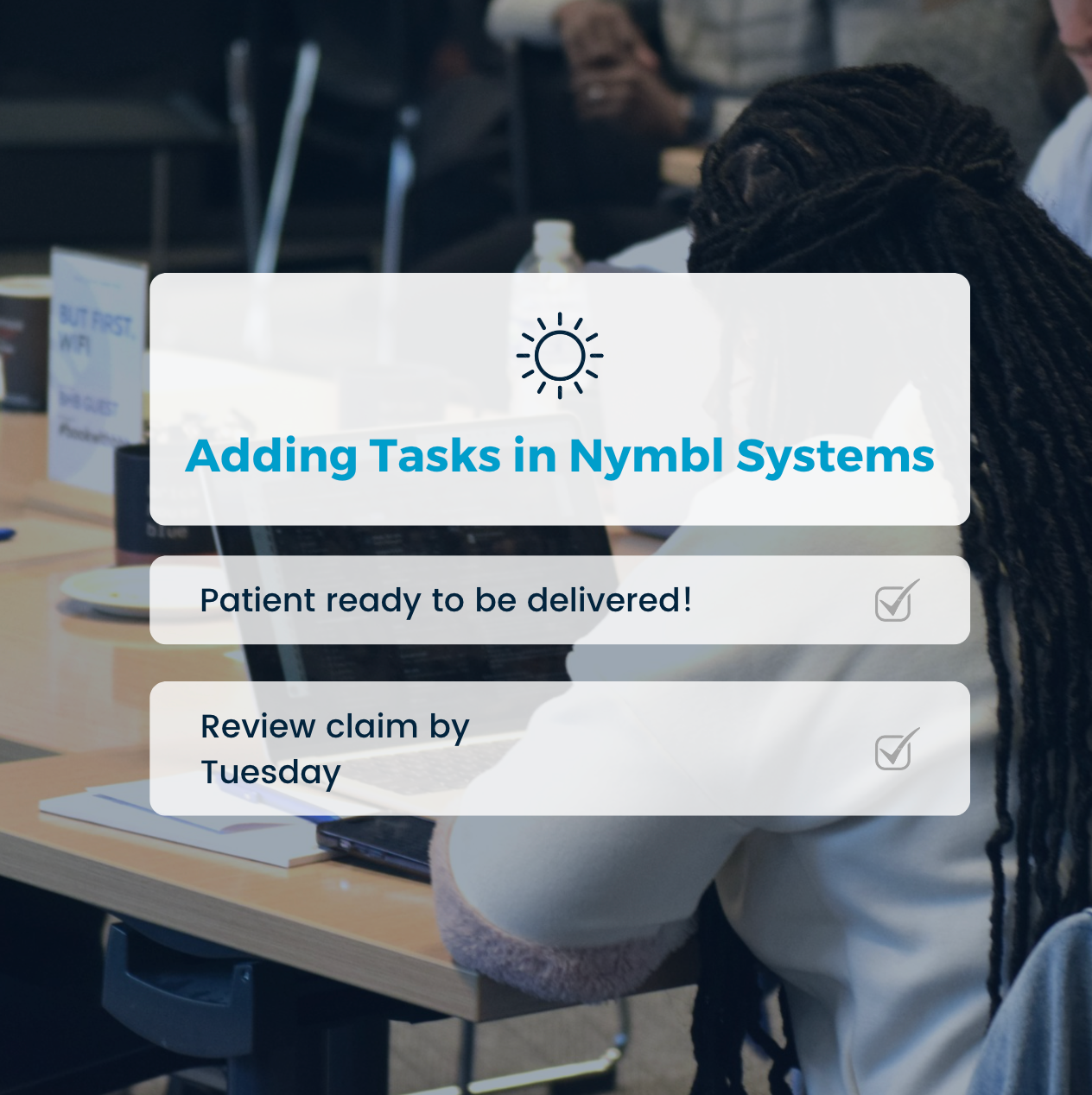
Adding a Task in V1
Option 1: Create a new task off a notification (the message will pull in automatically as the description) by clicking "Create Task".
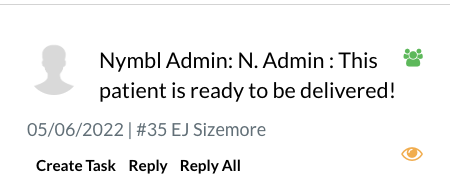
Option 2: Create a new task on the V1 tasks page. Click on your name at the top, then click "Tasks" from the dropdown menu.
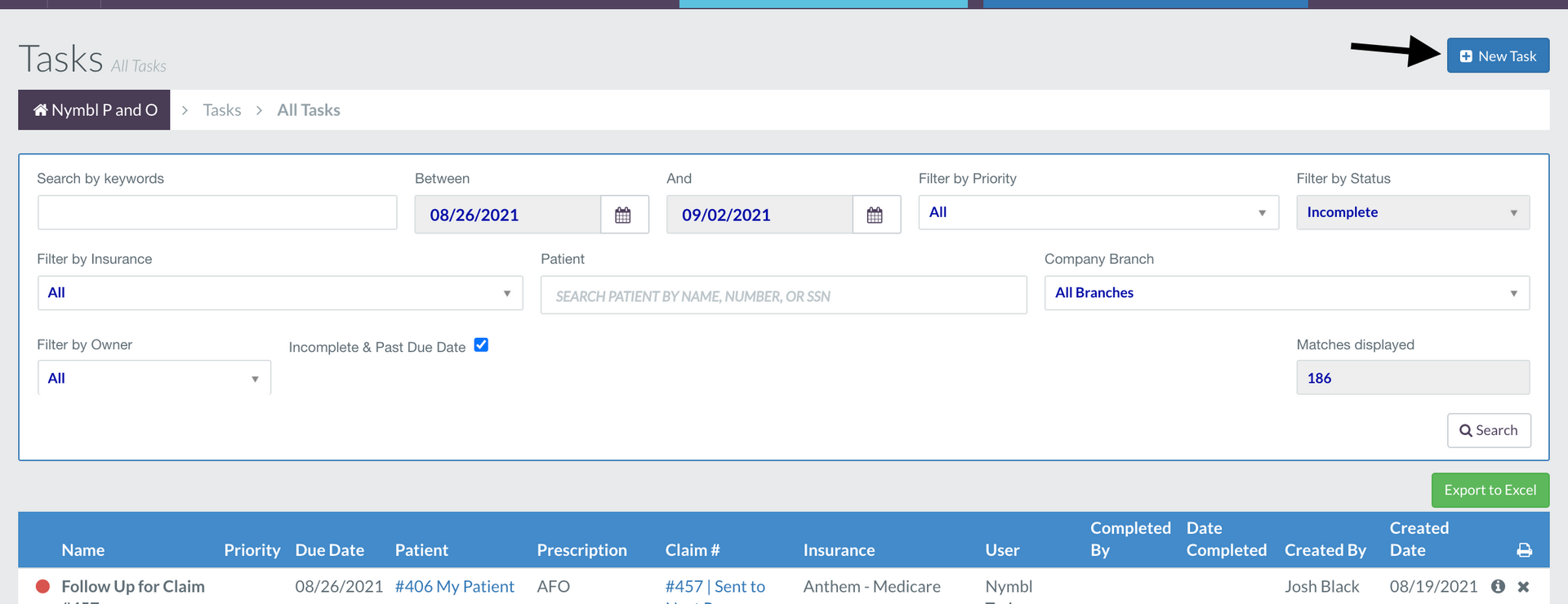
Option 3: Create a new task on a patient's chart. Adding a task from here will save you the step of adding in the patient's name on the "Patient" field later on.
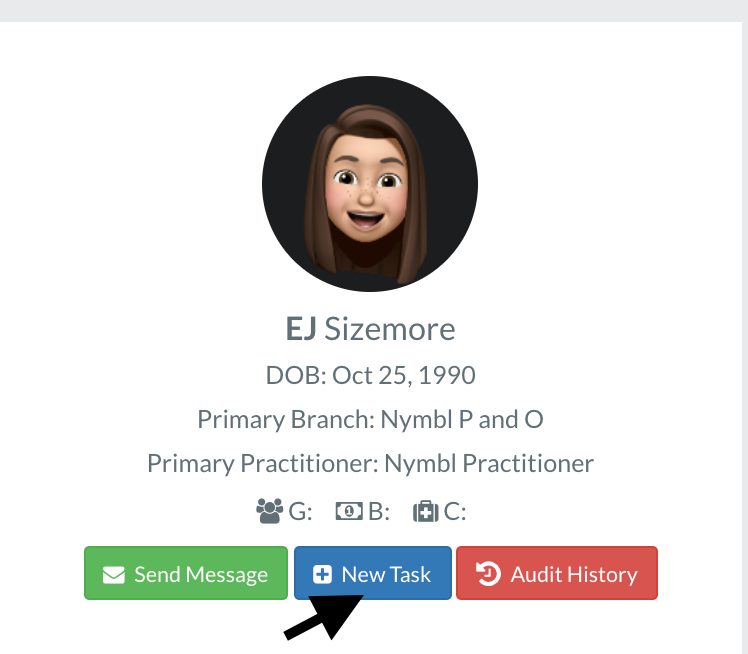
After clicking on New Task in any of these places, the below modal appears where you will:
- Name the task
- Add a description
- Assign a user to the task
- Note: If you are creating the task for yourself, you can leave the "User" field Blank.
- Add the Patient
- Add a Prescription *if needed
- Add a Claim *if needed
- Assign a Due Date & Priority level
A user will receive two notifications: first, when a new task has been assigned to them and second, on the date the task is due.
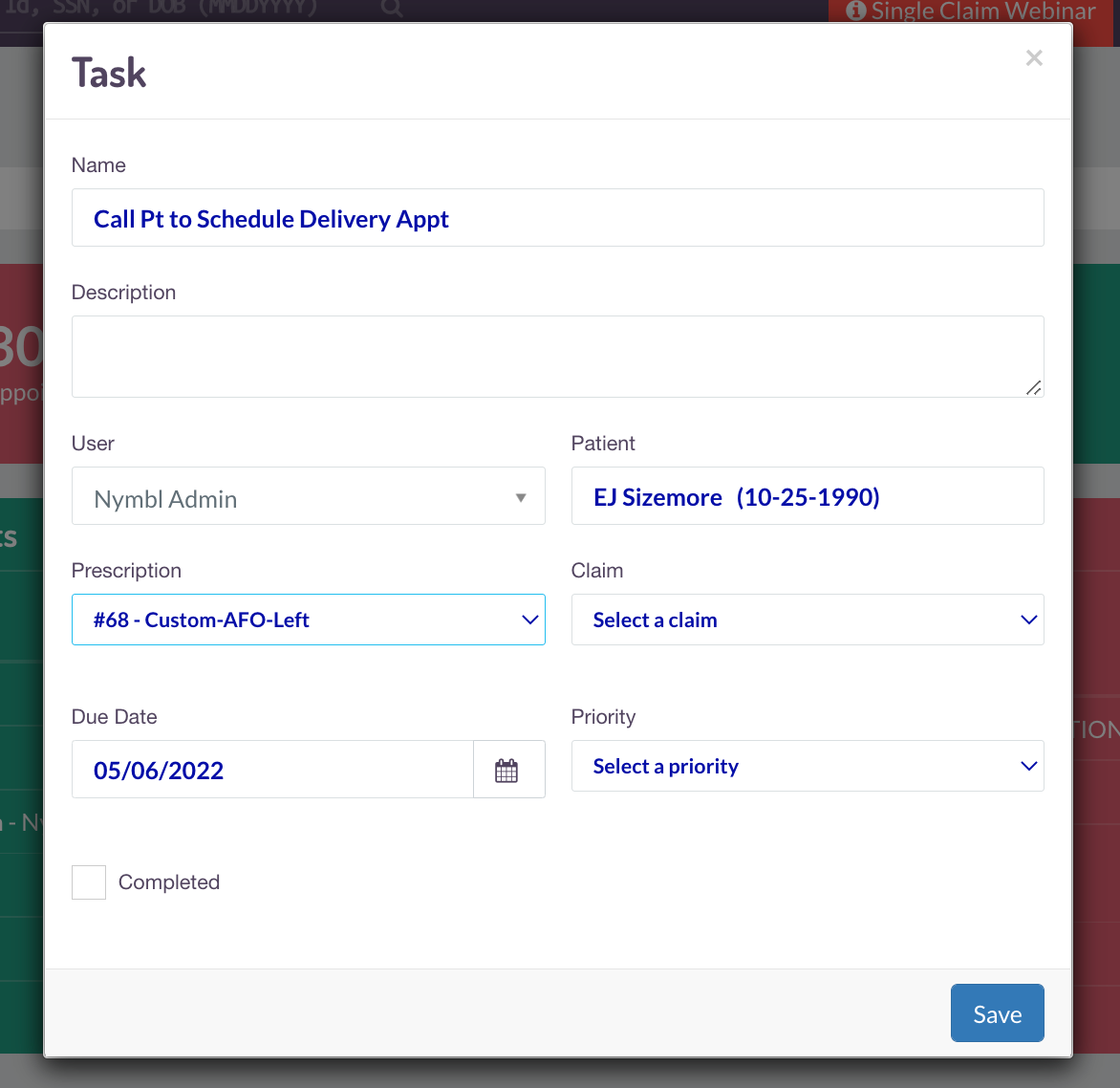
Note: The Task will automatically be marked as Read in your Notifications once you mark it completed.
Adding a Task in V2
Option 1: Create a task on the new "Tasks" page. Click on your Name at the top. Then click "Tasks
New!" from the dropdown & click on "+ Add New Task" in the top right corner or in the lefthand menu under "Productivity".
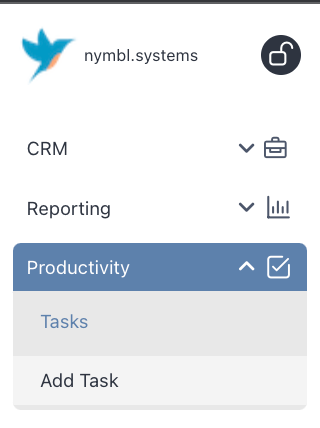
- .
From there, click on the dropdown arrow to choose a task template or enter the desired task name. Then add the desired:
- Description
- Assigned Used
- Task Due Date
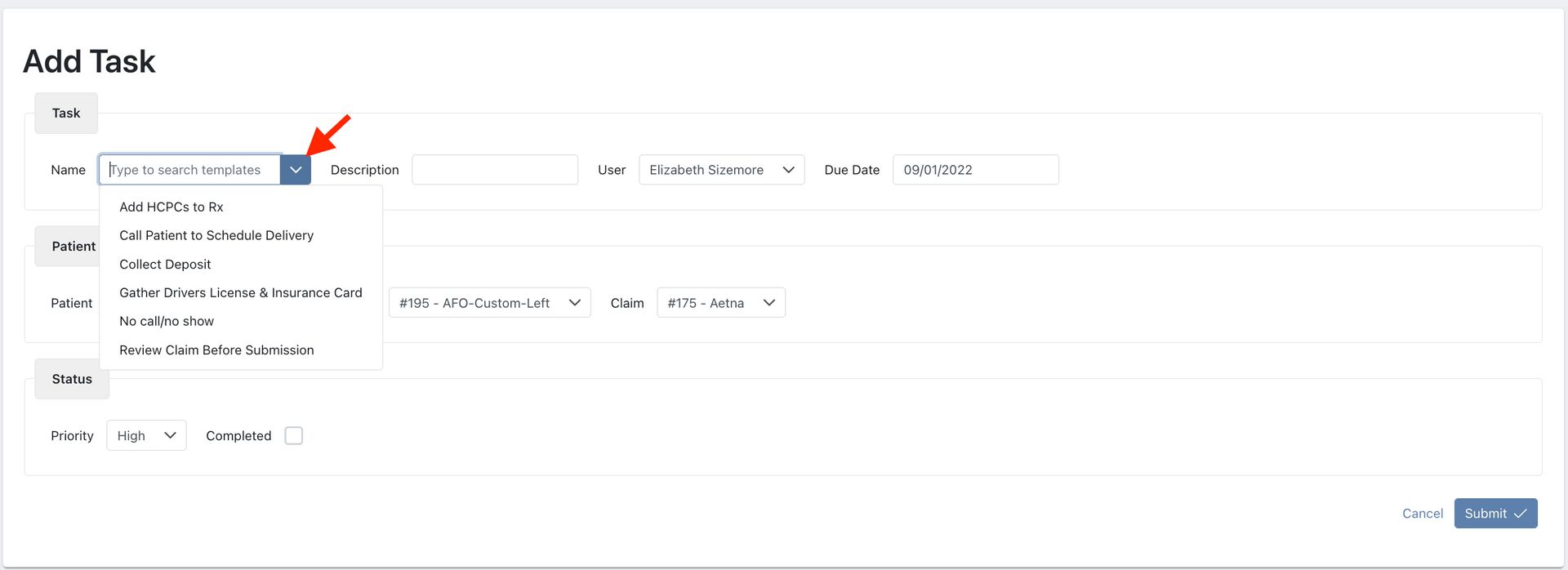
- .
- .
Then you can add:
- Patient
- Prescription *if needed
- Claim *if needed
- Priority level
If you are just creating the task for tracking, go ahead and check "Completed".
Press "Submit" when you're ready to add the task.